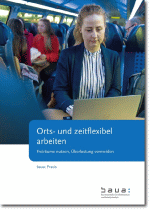Recommendations for the selection of mobile-digital work equipment
Working anytime and anywhere: portable screen devices such as tablets, smartphones and notebooks in combination with mobile internet access make it possible. Seemingly, effortlessly, people adapt to the different devices in diverse environments and get their work done.
Employers must design and organise the selection and use of work equipment in a way that avoids or, if this is not possible, reduces stress and strain to a minimum which may endanger the health and safety of workers. (§ 3 paragraph 2 and 3 TRBS 1151, § 6 paragraph 1 BetrSichV). For example, the nature of digital work equipment must not pose any hazards or risks of injury to workers, e.g. due to heat, warmth or electric current.
Although not binding for mobile working, the requirements for telework and visual display units (VDU) workplaces as well as portable display screen equipment for mobile use according to the Workplace Ordinance (No. 6 of the Annex provide a good orientation for the selection of a suitable visual display unit and other work equipment.
Even if individual work equipment is well-designed ergonomically, additional stresses can arise due to its placement in a specific technical context and working environment in combination with the work task. These can physically and mentally impair health and well-being and hinder the completion of the task. An assessment within the framework of a risk assessment is therefore necessary in order to enable an executable use of the work equipment in the respective work context that is free of harm and impairment.
Software ergonomics
The fit of software and operating system, together with a sufficient network connection, forms a necessary infrastructure for task processing. Even though notebooks, smartphones and tablets offer the possibility of working offline, the real workflow of mobile working is based on reliable data transmission and network coverage. As a result, the unreliability of technology and the unavailability of data and systems, especially in mobile work, present challenges that can lead to digital stress.
If data access is guaranteed, good processing of the work tasks depends on the quality of the software used and an adapted display on the devices. The requirements placed on software as a work tool are the same as for a stationary workstation. The concrete requirements for the software result from the respective conditions for performing the tasks. For example, the software should display information equally legibly on the screen of a tablet PC and on a large monitor.
Screens are the interface of information transfer from notebook, smartphone and tablet to humans. Working on the devices can strain the eyes by continuously focusing on a visual distance at close range. Too small a character size, too sharp a contour or too low a contrast, as well as glare and reflection, can have an additional detrimental effect on vision. Accordingly, text and graphics on the screen should be sharp and sufficiently large. Individual adjustability (e.g. by means of a zoom function) can support this ergonomically. Where possible, software should be used that automatically adapts its display to the devices used (screen size and resolution) (responsive design). Many software applications specially developed for mobile use as well as web pages have this feature. However, most office applications lack automatic adaptation.
To avoid high stress on memory as well as high demands on attention and concentration, there should be no additional navigation or scrolling effort with a sufficiently large font. A display being too small can lead to a choice between legibility (text size) vs. readability (text per line) even with automatic adjustment of the display. The extent to which the software and display used comply with ergonomic design principles or whether hazards are associated with its use must be determined anew for each new context.
- Data and information access: Fast and powerful internet access is available. Server access (if necessary via VPN) enables access to company data. Software and hardware for online meetings are available.
- Customisability or adaptation to the environment: The software and, if necessary, hardware must be adaptable to the employees, their needs and abilities or to the environmental conditions (e.g. lighting situation).
- Contrast: The contrast (luminance ratio) on the screen should be as close as possible to the contrast of printed originals. The ratio between the character background and the character should be at least 4:1. Devices should be tested outdoors to see if the representations on the screen are easy to read and recognise.
- Brightness: Screens and visual display units should support the viewing angles intended for the activity; disturbing reflections and mirroring should be avoided. The brightness of a white sheet of paper on an illuminated table serves as a guide. In general, a luminance of around 100-150 cd/m² with office lighting of around 500 lux is recommended for screens without additional filters. Outdoors, the light irradiation and the variable angle of incidence can massively impair the readability of the screen, making it impossible to perform work tasks.
- Character size: The display of characters and graphics should be optimised for mobile devices and be sufficiently large. Whether a character height is useful for stress-free use of the display devices depends on the viewing distance. It should be neither too large nor too small. Mobility requirements as well as available space on the road lead to smaller screen sizes and different viewing distances compared to stationary devices with an external screen. The following character heights (upper case letters or lower case letters with ascenders) are recommended for regular work on VDUs:
| Sight distance (mm) | Recommended character height (mm) |
|---|---|
| 500 | 3.2 to 4.5 |
| 600 | 3.9 to 5.5 |
| 700 | 4.5 to 6.4 |
| 800 | 5.2 to 7.3 |
- Information arrangement: If the task requires a comparison of information, it should not be displayed serially, i.e. it should not be spread over several screen pages. If this is not possible due to the screen size during mobile working, another work task may be preferable. A corresponding leeway of action is an important resource for mobile working.
Notebook/Laptop
Powerful and portable, notebooks are the screen device par excellence for mobile work. However, a notebook alone is no substitute for a well-equipped computer workstation with monitor, separate keyboard, work surface, office chair, etc. Notebooks are often used at non-adjustable tables and chairs, on the lap or in other non-desk positions and without back and arm supports. The fixed unit of screen and (compact) keyboard with built-in touch field also promotes unfavourable postures. Observable are often high head and neck inclinations in combination with hunched shoulders. The more compact the notebook and the narrower the keyboard, the more typing is done with bent wrists. Maintaining this posture over longer periods of work, there is an increased risk of musculoskeletal complaints.
In addition to the actual work on the screen, it is also worth taking a look at the mobile secondary activity: the devices are carried to the respective place of work. Depending on the work task and environment, adapters, mobile printers, external devices for VPN connection, etc. are also carried. The more frequently the work location is changed, the more relevant the weight of the notebook becomes in the design of mobile working. If notebooks are used for a longer period of time at a place with a workstation, it is worthwhile to have a design with external input and a large additional display based on the Workplace Ordinance.
- Size: The work task determines the size of the screen and the weight of the notebook. Display sizes of 10 inches should not be undercut for work tasks. Wherever possible, screens of 12 inches and larger should be used. Screen sizes of 15 inches and larger are recommended, especially for longer activities involving reading on the screen and keyboard input. Smaller devices such as convertibles or subnotebooks are only suitable for office tasks to a limited extent and not for a whole working day due to small, often non-reflective screens and a small keyboard or on-screen keyboard. For all common office applications (e.g. word processing), the screen diagonal should ideally be 17 inches with an aspect ratio of 4:3, 19 inches with an aspect ratio of 16:9. With regard to transport, mobile VDUs should not exceed a total weight of 3 kg. Static holding over a longer period of portable display screen equipment with a total weight of more than 1 kg should be avoided.
- Positioning of the devices: The positioning of the devices is strongly dependent on the current workplace. To avoid shoulder and neck tension, notebooks should not be placed on the lap. Another argument against placing the device on the lap is that some devices heat up on the bottom during longer use. The back, arms and wrists should be relieved of strain by using suitable storage surfaces and, if necessary, external input devices and monitors. In addition, the posture should vary frequently. Static holding work over a longer period should be avoided.
- Inputs: Controls of portable display devices should be usable with little deflection of shoulders, wrists and thumbs. The surface should be low reflective and the lettering should be legible (at least 2.9 mm) with dark characters on a light background. If text input is an essential part of the task, the use of an external mouse and keyboard is preferable if a suitable work surface is available (table, to support the hand and forearm). Flat, tillable keyboards with a maximum tilt angle of 15 degrees and noticeable key travel that do not slip when typing are favourable. Small notebook mice are only suitable for short-term work. If an external keyboard separates the screen and input, it is also possible to place the notebook on an elevation so that the upper edge of the screen is at eye level and promotes a neutral posture.
- Stationary use: If notebooks are used for a longer period at a stationary workplace, e.g. in a home office, a separate keyboard and mouse are useful due to the desired ergonomically favourable posture and the viewing conditions. Due to the greater viewing distance from the portable screen device, a larger separate screen is also advantageous. Ideally, a docking station (other connections with external input devices) will also enable stationary use at the VDU workplace in the company. If portable visual display units are used at a fixed location at a VDU workplace in the company, the requirements for VDU workplaces according to the Workplace Ordinance (No. 6.1 and 6.3 of the Annex) must be taken into account.
- Equipment: The housing should always be robust, stable and torsion-free. The case colour should match the most commonly used background colour (usually light for office software). Matt housing surfaces and non-reflective (matt) screens are particularly important for work in changing lighting environments. Anti-reflective displays are more suitable than screens retrofitted with special display foils. It is not always possible to find a power socket within reach when travelling. The battery should therefore have sufficient runtime for several hours of use. If necessary, additional batteries can extend the runtime. Depending on the communication needs, a good built-in webcam and an interference-free microphone should also be considered. For use in public areas with headphones including microphone, a headphone jack is also required (audio output, possibly via USB). Other useful device interfaces for mobile use are: at least 2 USB ports (if necessary with USB hub), display ports (VGA, HDMI, DVI), Bluetooth interface (e.g. for wireless input devices), card reader (for reading memory cards such as SD cards), network connection (LAN), if necessary with USB-LAN adapter, WLAN (current standard) or internet connection via mobile WLAN hotspot via mobile phone ("tethering") or mobile phone card in the notebook (current standard).
- Screen brightness and contrast: Especially for frequent use under high ambient lighting, devices with high contrast should be used. In addition to general requirements for brightness and contrast, a particularly high luminance is required (at least 400 cd/m²). Outdoors, the light irradiation and the variable angle of incidence can nevertheless massively impair the readability of the screen, making it impossible to perform work tasks.
Smartphone and Tablet
Working on e-mails, making phone calls, retrieving documents, navigating, etc. while on the move - smartphones and tablets offer many functionalities and various communication channels in the smallest space. Lighter and more mobile than most notebooks, they therefore appear to be the epitome of a mobile work tool in terms of connectivity. From an ergonomic point of view, however, they are only suitable for many tasks to a very limited extent. In smartphones and tablets, input and output form a single unit, so an overall optimal posture is not possible:
Holding the equipment at head height, promotes postures not problematic for the neck. However, it puts more strain on the upper body, shoulders and wrists due to holding the device. Most of the time, the wrists are also bent sideways. The thumbs are used intensively for input here.
Smartphones and tablet PCs held low or placed in the lap or on a table, put less strain on the back, arm muscles, and wrists. However, to look at the display, the head/neck is often strongly bent. With the devices put down, more fingers can be used for typing. However, the rather narrow keyboard also causes unfavourably angled wrists here.
Due to the lack of separation between screen and input and the associated postures, smartphones and tablets are more suitable as work tools for short-term use with regular breaks and/or alternating with other activities. The following recommendations can help optimise the use of touchscreen devices. In addition, people who work with smart devices on a regular basis should be informed about the critical points for posture.
- Size: The size of the screen should be appropriate for the predominant use of the touchscreen device in the work context. The weight of the device and the necessary screen size should be optimally balanced according to the work task. In order to take advantage of a larger display, it is usually advantageous to use the landscape format.
- Positioning of devices: Smartphones should be held up to avoid excessive neck tilt. As far as possible, the arm should be supported to reduce holding. Without support, this posture is not suitable for longer periods and regular breaks should interrupt the task. Static holding work over a long period should be avoided and the posture should be deliberately varied frequently. Opportunities to put down the device can relief arms and the back. Tablets should not be placed on the lap.
- Inputs: Tablets and smartphones should be used with both hands. Do not hold the devices in one hand and work on them with the thumb of the same hand. On-screen keyboards are usually very small. This can lead to one finger covering several letters. The use of a stylus can help here. Do not enter long texts directly on the touch screen. If the work requires the input of longer texts, it makes sense to use an external keyboard. Tablets should then be raised to viewing level. Keyboard shortcuts and function keys minimise additional touch operation. If the environment allows, voice input can also be an alternative.
- Possible uses: Smartphones and tablets are not a full replacement for notebooks. Even with an external keyboard, the screen size is not suitable for typical office tasks such as reading and editing longer texts or creating graphics. Smartphones are suitable, for example, for oral communication, voice and photo documentation, and for tasks requiring little input or reading, such as sending appointments or messenger services. Tablets can also be used for viewing pictures and plans, using checklists and for virtual meetings. To avoid difficulty concentrating on the task and the risk of accidents/trips due to divided attention, both devices should not be used while walking.
- Equipment: To avoid annoying glare and reflections, anti-reflective (matte) displays or a modification of existing screen surfaces with anti-reflective foils should be used. The colour of the housing should be matt and matched to the main background colour used.
- Screen brightness and contrast: Particularly when used in high ambient lighting, use should be made of devices with a correspondingly high contrast sharpness. Switched on the automatic brightness adjustment if possible.
Headphones with/without microphone
Ringing telephones, foreign conversations, music or street noise can disrupt concentration on the task and impair the well-being of employees. In offices, sound insulation and room acoustics can be taken into account during the planning stage. In many mobile working environments, it is difficult to influence disturbing noises. Individual acoustic isolation by means of hearing protection plugs or headphones can provide a remedy in individual cases. While hearing protection ensures quiet, the additional noise of headphones creates a sound world of its own that is as pleasant as possible. There are hearing protectors with the option of playing music or speech as well as headphones that offer a certain degree of noise attenuation due to their design.
Mobile screen devices are also increasingly used for virtual meetings and for the playback of other acoustic information (voice messages, video films) in the work context. To avoid eavesdropping and annoying the surroundings, headphones are recommended. There is a wide choice of headphones, ranging from circumaural or over-the-ear earphones to earplugs in open or closed design, i.e. with or without isolation from the outside world. When selecting suitable headphones (with microphone), it is important to assess the different tasks (e.g. concentrated formulation of texts or routine work, possibly with listening to background music) and the objective of changing the existing acoustic situation.
- Volume: To protect against high sound levels, headsets and headphones used as work equipment should have a level limiter. In addition, it is advisable to use the device's own integrated volume control, if possible directly on the ear, which can be adjusted quickly and easily.
- Speech: A noise-cancelling microphone and an integrated mute button are useful for interactive use.
- Mobility: Bluetooth devices are a good option for mobile use on the road. If the headphones are rather used stationary, a connection via cable is also conceivable and in stationary use additionally digital cordless communication (DECT).
- Isolation from the outside world: If you want to reduce outside noise somewhat, but do not want to use hearing protection (earplugs), you should choose headphones with a so-called closed design. For better isolation from outside noise, headphones with active noise cancelling (ANC) function are available. It should be noted here that these devices offer advantages above all in the attenuation of low-frequency noises, e.g. traffic noise or muffled murmurs of voices. The extent to which ANC headphones also alleviate the problem of annoying speech in the immediate vicinity always depends on their transmission characteristics and the mixture of the background noise from higher (speech) frequencies and medium to low-frequency components in the background. Relieving low-frequency noise is subjectively perceived as pleasant, but may increase speech intelligibility.